Make real-time Credit Card bill payments from your account(s)
| 1 |
Access www.bbkonline.com.kw |
|
| 2 |
Select ‘Retail login’ under Internet Banking |
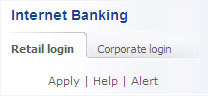 |
| 3 |
Login to Internet Retail Banking by entering your Customer ID and ePIN |
|
| 4 |
Under Credimax - Payments, select Online Payment |
|
| 5 |
Select the credit card you want to pay for, the account you want to pay from |
|
| 6 |
Select one of the following options
- Minimum: The minimum payment amount on your last statement
- Outstanding Balance: Current up to date balance on your account
- Fixed: Amount you wish to pay
|
|
| 7 |
Select the 'Submit' button |
|
| LAST |
Select the 'Confirm' button |
|
Congratulations! |
You have successfully paid to your Credit Card |
|