To update your address for any of your Accounts or Credimax Credit Cards, simply submit online a change request.
| 1 |
Access www.bbkonline.com.kw |
|
| 2 |
Select ‘Retail login’ under Internet Banking |
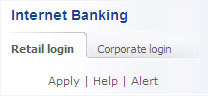
|
| 3 |
Login to Internet Retail Banking by entering your Customer ID and ePIN |
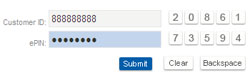
|
| 4 |
Under Services, select Change Address |

|
| 5 |
Select the account or card to update the required address |
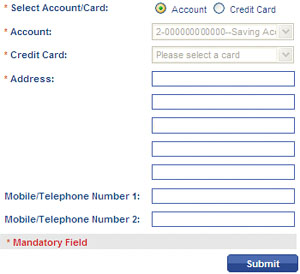 |
| LAST |
Select the 'Submit' button |
|
Congratulations!
Your request for account/card address change has been accepted.
It will be processed within 3 working days.
|