*An Authorization Password is required
Set up and save your frequent bill payments and transfers for a faster and more convenient experience
| 1 |
Access www.bbkonline.com.kw |
|
| 2 |
Select ‘Retail login’ under Internet Banking |
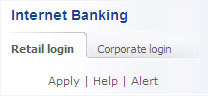
|
| 3 |
Login to Internet Retail Banking by entering your Customer ID and ePIN |
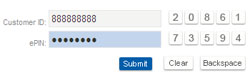
|
| 4 |
Under Services, select Cheque Book Request |
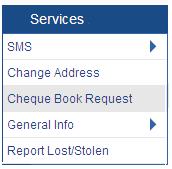
|
| 5 |
Select the account, then enter the mobile number, number of
cheque books, receiver name |
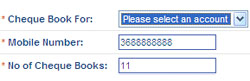 |
| 6 |
Select the 'Submit' button |
|
| 7 |
Enter the Authorization Password by using the onscreen number
pad on the right |
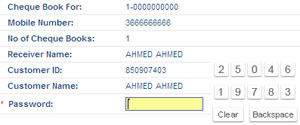 |
| LAST |
Select the 'Confirm' button |
|
|
Congratulations!
Your cheque book request was completed successfully!
|