Create and Transfer beneficiaries through Internet Retail Banking by using an Authorization Password to facilitate transfer of funds from your personal account to any valid account in India for a small fee of BD 1 only.
- Create an eRemittance Beneficiary
- eRemittance Transfer
| Create an eRemittance Beneficiary |
Top |
| 1 |
Access www.bbkonline.com.kw |
|
| 2 |
Select ‘Retail login’ under Internet Banking |
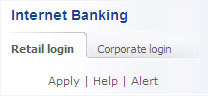 |
| 3 |
Login to Internet Retail Banking by entering your Customer ID and ePIN |
|
| 4 |
Under Transfers, select eRemittance |
|
| 5 |
Select the new button to create a new eRemittance Beneficiary |
|
| 6 |
Enter the required information |
|
| 7 |
Select the 'Submit' button |
|
| 8 |
Enter the Authorization Password by using the onscreen number pad on the right |
|
| LAST |
Select the 'Confirm' button |
|
|
|
Congratulations!
Your beneficiary creation was completed successfully.
You will receive a message in your Message center upon beneficiary approval.
|
|
| eRemittance Transfer |
Top |
| 1 |
Access www.bbkonline.com.kw |
|
| 2 |
Select ‘Retail login’ under Internet Banking |
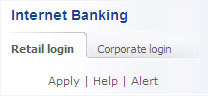 |
| 3 |
Login to Internet Retail Banking by entering your Customer ID and ePIN |
|
| 4 |
Under Transfer - eRemittance, select Transfer |
|
| 5 |
Please select the Beneficiary you want to transfer to, the account you want to transfer from, transfer amount and currency and then press submit |
|
| LAST |
Select the 'Confirm' button |
|
|
|
Congratulations!
Transaction processed successfully!
The payment will take effect in the beneficiary account in India within a maximum of three working days
|
|